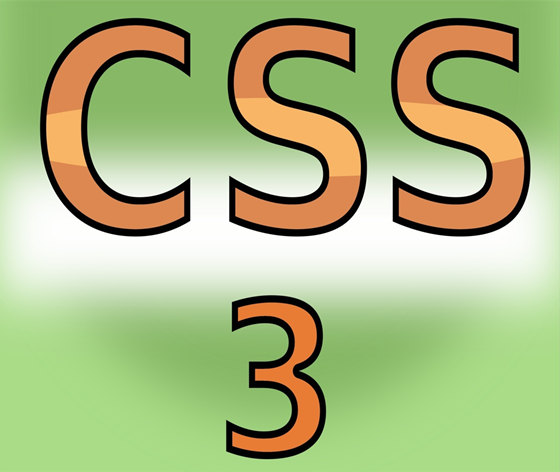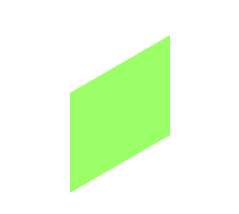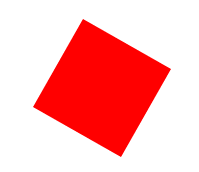实践CSS3的2D变换
CSS 用于控制网页的样式和布局,CSS3 是最新的 CSS 标准。转换(transform)是使元素改变形状、尺寸和位置的一种效果,在前端网页中经常会用来实现一些动态特效,来突出网页的特色,增强网页的科技感和趣味性。通过 CSS3 转换,我们能够对元素进行移动、缩放、转动、拉长或拉伸。CSS3的转换根据操作的是平面还是立体空间可分为2D转换和3D转换,本文仅涉及到CSS3的2D转换。
translate() 平移函数
通过 translate() 方法,元素从其当前位置移动,根据给定的 left(x 坐标) 和 top(y 坐标) 位置参数:
translate()位移函数(px),如果只传一个值,只会在X方向有位移。
translateX()
translateY()
- <style>
- div{width: 100px;height: 100px;margin: 100px auto;transition: 2s;background: #9BFF67;transform-origin: right bottom;}
- div:hover{transform:translate(50px,100px);
- </style>
- </head>
- <body>
- <div></div>
- </body>
当鼠标悬停在div上,div将从其实位置右移动 50 像素同时向下移动 100 像素;鼠标离开时移回到网页的起始位置。
rotate()旋转函数(deg)
- <style>
- div{width: 100px;height: 100px;margin: 100px auto;transition: 2s;background: #9BFF67;transform-origin: right bottom;}
- div:hover{transform: rotate(360deg);}
- </style>
- </head>
- <body>
- <div></div>
- </body>
当鼠标悬停在div上,div以右下角为圆心,在网页上旋转360度。
skew(X,Y)倾斜函数(deg)
skewX()
skewY()
- <style>
- div{width: 100px;height: 100px;margin: 100px auto;transition: 2s;background: #9BFF67;}
- div:hover{transform: skewY(-30deg);}
- </style>
- </head>
- <body>
- <div></div>
- </body>
skewY()竖直方向上有拉伸。skewX()水平方向上有拉伸,skewX(30deg)如下所示:
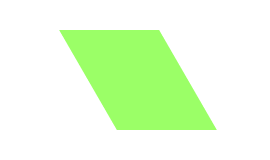
scale(X,Y)缩放函数(正数、负数和小数),如果只传一个值,会在X,Y方向都缩放。
scaleX()
scaleY()
- <style>
- .box{width: 100px;height: 100px;background: red;margin:100px auto; transition:all 2s;}
- .box:hover{transform: scale(2);}
- </style>
- </head>
- <body>
- <div class=“box”></div>
- </body>
鼠标悬停在div上,盒子放大2倍。如果换成img,可以做出鼠标悬停,图片放大的效果。如果指定scaleX()或者scaleY(),那么只会在水平或竖直方向,而另一方向保持不变。
matrix() 方法
matrix() 方法把所有 2D 转换方法组合在一起。matrix() 方法需要六个参数,包含数学函数,允许您:旋转、缩放、移动以及倾斜元素。
通过矩阵实现各种变换。
matrix(a,b,c,d,e,f)矩阵函数(低版本IE)
默认值:matrix(1,0,0,1,0,0)
通过矩阵实现缩放
x轴缩放 a=x*a;
y轴缩放 d=y*d;
通过矩阵实现位移
x轴位移: e=e+disX
y轴位移: f=f+disY
通过矩阵实现倾斜
x轴倾斜:c=Math.tan(xDeg/180*Math.PI)
y轴倾斜: b=Math.tan(yDeg/180*Math.PI)
1、实现缩放
- <style>
- .box{width: 100px;height: 100px; margin: 100px auto;background: red;transition:1s;}
- .box:hover{transform:matrix(2,0,0,2,0,0);}
- </style>
2、实现位移
- <style>
- .box{width: 100px;height: 100px; margin: 100px auto;background: red;transition:1s;}
- .box:hover{transform:matrix(1,0,0,1,100,100);}
- </style>
3、实现倾斜
- <style>
- .box{width: 100px;height: 100px; margin: 100px auto;background: red;transition:1s;}
- .box:hover{transform:matrix(1,0,0.577,1,0,0);}
- </style>
X方向倾斜30°

也可以同时设置a,b,c,d,e,f的值实现缩放,位移和倾斜
matrix(a,b,c,d,e,f) 矩阵函数
通过矩阵实现旋转
a=Math.cos(deg/180*Math.PI);
b=Math.sin(deg/180*Math.PI);
c=-Math.sin(deg/180*Math.PI);
d=Math.cos(deg/180*Math.PI);
变换兼容IE9以下IE版本只能通过矩阵来实现
filter: progid:DXImageTransform.Microsoft.Matrix( M11= 1, M12= 0, M21= 0 , M22=1,SizingMethod=’auto expand’);
IE下的矩阵没有E和F两个参数 M11==a; M12==c; M21==b; M22==d
- <style>
- .box{width: 100px;height: 100px; margin: 100px auto;background: red;}
- .box:hover{transform:matrix(0.88,0.5,-0.5,0.88,0,0);
- filter: progid:DXImageTransform.Microsoft.Matrix( M11= 0.88, M12= -0.5, M21= 0.5 , M22=0.88,SizingMethod=’auto expand’);}
- </style>
- </head>
- <body>
- <div class=“box”></div>
- </body>
- </html>
- <script>
- console.log(Math.cos(30/180*Math.PI) + “||” + Math.sin(30/180*Math.PI));
- </script>
CSS3的转换功能强大,学习并熟练掌握CSS3的转换功能必然能给前端网页设计者提供更多的可能,同时也给前端网页开发者在技术运用上带来更多的便利。本文仅涉及到CSS3的2D转换,以后有机会小卓在给大家介绍CSS3的3D转换。